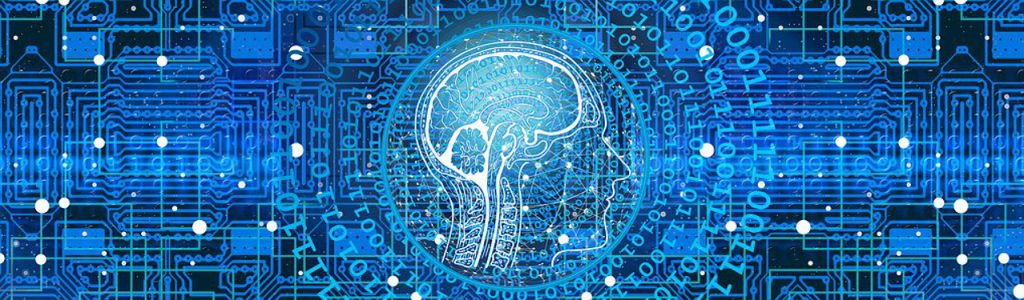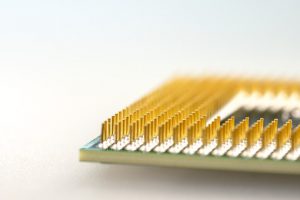
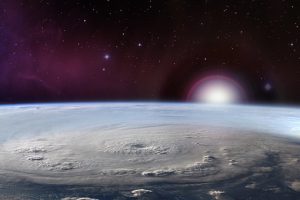
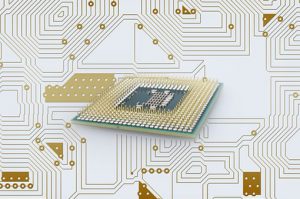
Programming - freedom to teach creatively
Teachers hold the key to unlocking the student’s mind. By teaching your students the art of programming and software development, you are giving them the advantage in future business.
We know that teachers very often feel confined by set a syllabus and that it is easy to become disillusioned when trying to teach students the same theory over and over, while the students become bored with not seeing any quick results. Having spoken with teachers at all levels of education, one of the key points they made was that the student loses interest in the subject or cannot translate the subject into everyday life.
Most of the worlds greatest software developers have started their learning between the ages of 10 and 16. This is a key age in which pupils soak up the information and use it most creatively, but the opportunity it is being missed by many.
Our course is based on the latest ‘Visual Designer‘ module for the Proteus Design Suite software from British company Labcenter Electronics. Proteus is already used by hundreds of universities and colleges worldwide (and is even legislated as ‘required learning’ in France). The software uses high level VSM simulation and includes a drag-and-drop flowchart editor. It houses dozens of virtual electronic boards which can be pieced together, such as sensor modules and display boards; allowing software to be written and electronics to be pieced together, and then simulated in real-time on the computer. While you never need to use a single piece of physical hardware, the ‘real life’ hardware – if available – can be programmed from the software at the click of a button. Students can have a working piece of hardware, which they have programmed to their own specifications, up and running in less than a couple of hours. This allows the students to progress in their learning while quickly seeing the real world results of their work. They can learn how to design and build limitless projects; simulating them and interacting with them in real-time, and deploying them to real-world hardware if available. In fact, Visual Designer’s recent world-wide student competition had students designing systems for heart monitors, medical drip monitors, greenhouse and grow box watering systems, weather stations, voice recognition systems, air quality controllers and even simple computer games.
While you never need to leave the flowchart methods of programming, once the concepts are mastered the student may well wish to learn the coding aspect and this is introduced at the end of the course. Students can easily view the written ‘C Code’ generated by their flow charts, use it to learn and understand the syntax of written computer code, and start editing and simulating their own ‘C Code’.
The introductory course book, in combination with the Visual Designer software, has been designed to facilitate learning for those with absolutely no prior knowledge of electronics or programming and is therefore suitable for even the beginner student. It is designed to be easy to follow and a student can learn at his own pace, but with unlimited room for creative exploration and invention. The structure of the course allows you to support and coach the students, helping them to unlock and implement their individual creative ideas as educators aspire to do; giving you the freedom to do what you do best – teach and inspire.
Implementation
There are two ways in which the course could be implemented to run at your school:
Extra Mural
The course can be run as an extra mural or school holiday program. This would allow funding to be shared by the parents of the students involved. It would of course require an extra time commitment from the tutor.
Curriculum Integration
The Visual Designer module and Proteus software in general are a perfect fit for some of the specifications in the official South African curriculum documentation:
Information Technology CAPS
Requirements for high-level programming tool to be used for software development:
High-level software development tool that includes an integrated development environment which:
- supports both structured and object oriented methodologies;
- uses a visual development environment with a graphical user interface builder; and
- allows for event-driven programming.
The development tool could also include software design utilities to facilitate the application of software engineering practices.
Electrical Technology CAPS
- Access to a computer with simulation and CAD software is strongly recommended.
Pricing
The course is included for free with a purchase of the Proteus Visual Designer software. Pricing is based on the number of computers the software will be installed on, and is a once-off cost (no mandatory renewal costs, and the software will never expire or stop working; although renewal options are available – more info on this below).
Because pricing is structured per computer (per “seat”), rather than per student, it means that you could run more than one course per year. A 10 seat licence, for example, could be used to teach 20, 30 or even 100 different students over the year – so long as the class size per session did not exceed 10 users; the price paid would still only be for a 10 user licence.
The software is also very open-ended, and could potentially be used to teach more than just what is covered in our course documentation; covering topics in Information Technology as well as Electricity.
A student version of the software, which students can take home and install on their own computers, is also included with licenses of 25 or more seats. Licenses for the student version, however, are provided on a per user basis – so a 25 seat license would only include 25 student licenses. Student licenses are also only valid for 1 year (do expire). Should you wish to renew your license yearly, then you will continue to have access to the latest software updates as well as new student licenses. As mentioned above however, if you do not choose to renew then the installed version of the software will continue to work normally on the school computers indefinitely.
The following prices exclude VAT, and are subject to GBP/ZAR exchange rate fluctuations.
The price displayed is for the number of licences per site/institution.
- 5 Computer Licence – R9,270
- 10 Computer Licence – R12,150
- 25 Computer Licence – R16,200
- 50 Computer Licence – R19,620
As an example of how cost-effective this can be, a cost of R72 (~R83 incl. VAT) per student per course can be realised if a 25 computer license is used to teach 3 classes per year for 3 years; 4 classes per year for 4 years would be ~R41 (~R47 incl. VAT) per student per course.
Physical hardware to accompany the course is also optionally available:
- Arduino Uno Microcontroller Board
- Grove Starter Kit
- Adafruit Neopixel Shield
- Pololu Zumo Robotic Vehicle
Please contact us for further pricing information.
If you are interested in learning more about the course and the software and would like us to contact you or your place of education, then please use the button below to register your interest with us and we will be in touch.